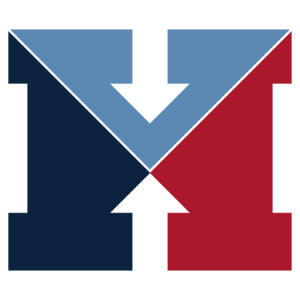Many functions and improvements in HIMPACT are a direct result of requests by users.
So, you’re a perishable buyer. Your marketing department just told you that a few of your super short shelf-life items are going to be on promotion for two weeks. They estimate your total uplift is going to be 1,000 cases. What should you do with that information?
Let’s say you buy 3-6 days a week from this vendor. How should you split the 1,000 into 3-6 orders? Do you front-load? If so, how much? Should your orders for Wednesday and Thursday deliveries be the same as the Friday and Saturday deliveries? These are universal questions that perishable buyers must deal with daily, for hundreds of SKUs.
HIMPACT has had a built-in Event Module for a long time. However, it can be cumbersome in situations described above because it requires users to create a plan for each order separately.
The perishables buying team from one of our wholesale grocers asked if HIMPACT could help them spread the promo buys for short shelf-life items. The perishables team knows when their promotions will be and for how long they will run. Spreading the promotional buys for perishable items would save them major amounts of time and would also reduce their guesswork. So, the HIMPACT team started working to improve the Event Spread module.
Our client also wanted to take advantage of Profile 7, a feature in HIMPACT that shows within week seasonal profiles which are updated daily. The Herlitz team worked closely with this client and drafted an initial design document. This was the start of a new feature called “Event Spread” which has now been finalized and is available to all Herlitz users.
In creating Event Spread, Herlitz incorporated the client’s feedback directly into HIMPACT. Here is how Event Spread works in a nutshell.
- The client will send us the item number and the promo start and end dates.
- Then, the buyers enter their own calculated uplift.
- Lastly, the HIMPACT purchasing solution will automatically spread the value over all deliveries during the promotional period.
This team of perishable buyers had some additional requests.
- They never want a delivery on the last day of a promotion. In fact, they wanted to be able to stop pushing extra promotional quantities even before the last day on some occasions, (see Spread End).
- They wanted to be able to front-load the promotion, (see Spread Policy).
- Lastly, some buyers wanted an even spread, or non-weighted spread, thus ignoring seasonality. Meaning, if the promo uplift is 1,000 and there are four chances to buy and deliver during the promo, they wanted the Event Spread feature to create plans to order quantities of 250, 250, 250, 250.
Herlitz delivered on all these requests. Plus, HIMPACT can even recommend their uplift quantities using its existing event functionalities. This is possible because HIMPACT can sample demand and create plan quantities by automatically calculating quantities based on a given date range and uplift percentage.
Real-World Application Figure
To further elaborate on how Event Spread works, here is another real-world use case.
Imagine a perishable buyer has a promo for bananas. Let’s also assume the buyer will see a 30% uplift in sales from 9/28/2021 through 10/7/2021. Looking at the images below, we can see the user asked for a Medium (25%) Front-load, where the options are:
- Heavy (50%)
- Medium (25%)
- Light (10%)
The default is that we will create holdouts automatically (see the checked item on the far right).
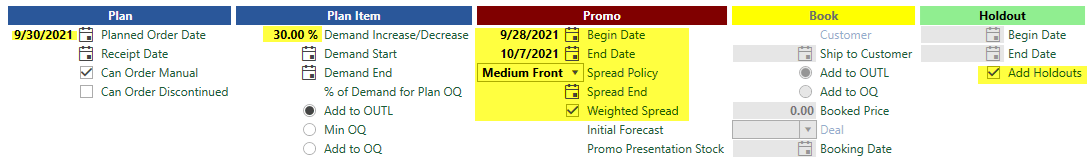
Figure 1
Based on those values, HIMPACT has looked at the demand for “premium bananas green,” and determined that 1,730 is 30% of the demand expected during the promotion. Because this is an active item, the buyer doesn’t need to include normal demand.
Because of the Medium front-load Spread policy, you see that the first order, to be placed on 9/27, represents 25% or 432 cases (see top of figure 2 below). Again, the reason for the differences in what is being ordered for each day is based on how many days the order must cover, which is 1 day. However, the Friday order on 10/1 must cover 2 days and the demand by day of week, which is quite different. To see how different, see the bottom of figure 2 below.
What if the buyer wanted to adjust any of these? To do so, they can adjust any plan quantity by either changing the number of cases or the percentage. If the OQ (Order Quantity) Change Policy is kept at “Spread” (see rose highlight), it will keep the original 1,730 as the total to be ordered for the promotion and reallocate the other orders accordingly.
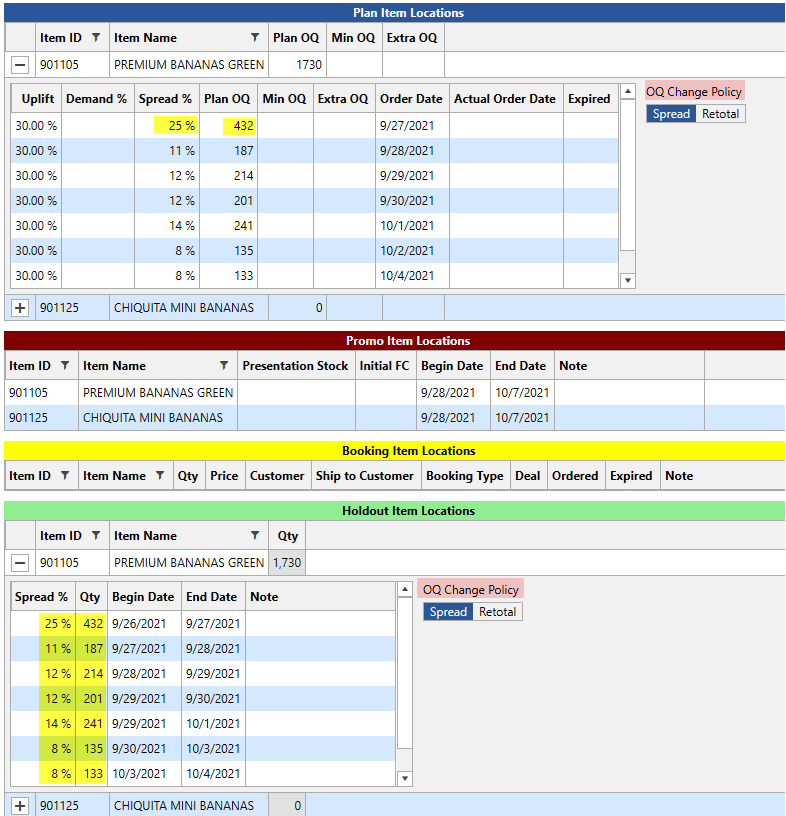
Figure 2
Alternatively, the buyer can change the OQ Change Policy to “Retotal” and adjust the third order from 214 to 200. This makes the total Plan Order Quantity adjust down to 1,716.
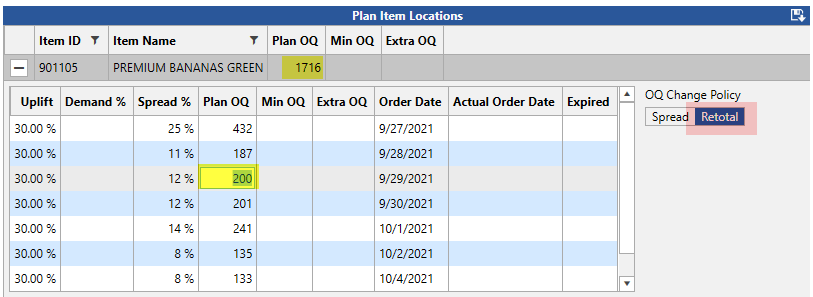
Figure 3
Exhibit: Notice that the Profile 7 shows the difference between the normal demand for any given day of the week as compared to the average day of the week, e.g., Monday sells 85% of the average day whereas Thursday sees demand 35% above the typical day.
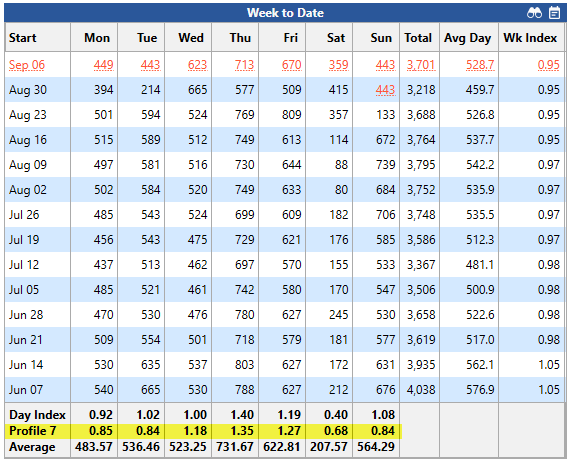
Figure 4
Learn How Event Spread Can Help Your Promotions Be More Profitable
This is just a brief overview of all that even spread can do. To learn more or to see a live demo, contact us today and we’ll get it scheduled for you as soon as possible.