Calendar Functions – Vendor Shutdown
Place items accurately without service interruptions during a manufacturer disruption to your facility.
With the Holidays quickly approaching, it is imperative that your stores and warehouses are ready and equipped to handle the demand. Likewise, making sure you don’t over or under stock is crucial. HIMPACT offers various calendar functions which help buyers order items without service interruptions due to manufacturer’s being closed.
The calendar is at the company and source levels, allowing you to shut off demand not expected on holidays, which keeps all components accurate. The second function is at the source level to allow the buyer to plan for vendor shutdowns, manufacturing delays/shutdowns, and for larger events, such as the Chinese New Year in the far east.
The Calendar Function on the source allows you to properly plan for Vendor shut downs, such as the Chinese New Year, and assists the buyer in stocking up to maintain service goals.
Calendar Function at the Company Level
Found under the Navigation -> Company Tab, and shows as an icon across the top Banner section.
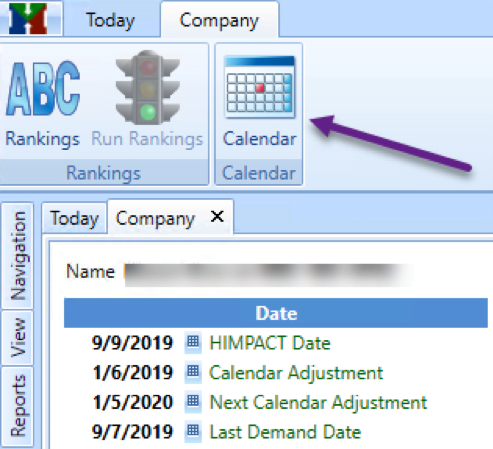
When “icon” is selected, it presents the following window. Like all HIMPACT pop-ups, you can right-click on the title row and add info.
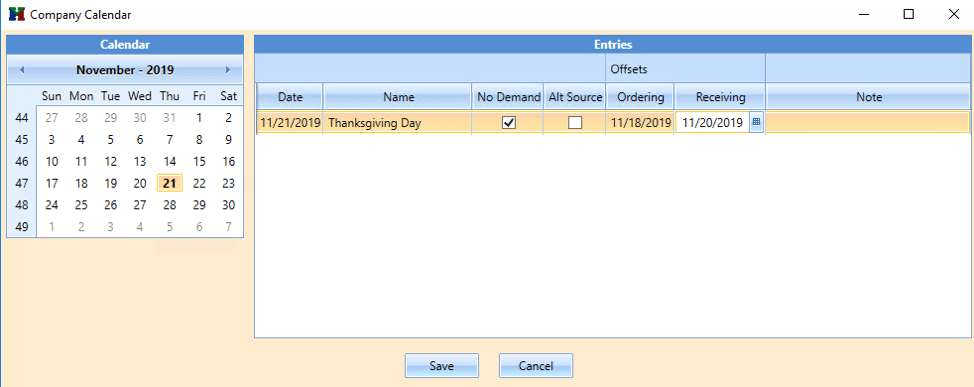
If I wanted to add Thanksgiving as a day without demand, I would add it here. If your company is closed, then you want to show HIMPACT you expect zero demand that date. This tells the HIMPACT forecasting engine how to treat the lack of demand on this day.
Secondly, you will want to indicate when you would like HIMPACT to signal to your buyers that they should place orders where the normal fixed order would have been placed on Thursday, Thanksgiving Day.
In this example, by setting the ordering offset to 11/18/19, the user is indicating that any fixed order-day vendors that would be ordered on Thanksgiving Day should be due for date three days earlier, Monday, November 18th.
The third setting is the receiving offset, which is set to 11/20/19. Any HIMPACT calculated delivery due dates that fall on this Monday will be set to Wednesday, November 20th.
Calendar Function at the Source Level
The Calendar functionality can also be handy in dealing with temporary vendor closures. In this example, the vendor has indicated that December 13 is the last day to order and get the normal delivery with a 7-day lead time. The Vendor will not reopen until January 13th, but promises to deliver with its standard 7-day lead time for any orders received on January 10th. Since there are 26 days between December 15 and January 10, we need coverage to take us that far PLUS the 7-day lead time, giving us a coverage requirement of 40 days:
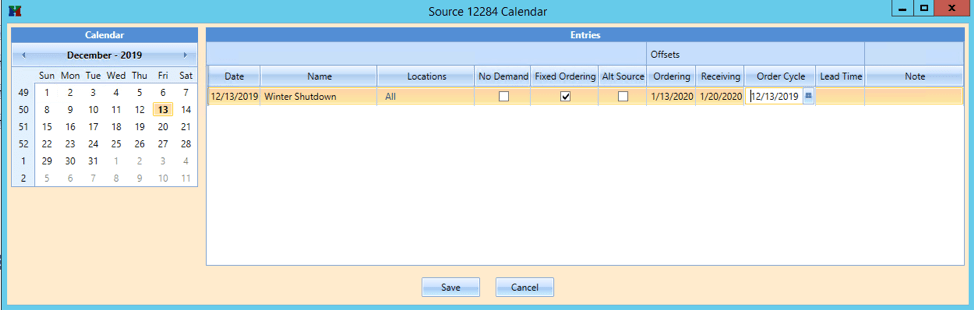
This last order will come in on December 20th and should provide inventory coverage through January 20.
Note: Do not enter BOTH an order cycle override AND a lead time override. Only one is required to do the trick. You could just as easily have adjusted the lead time but the “Day’s Covered” tooltip on the extra days button in the ordering ribbon bar uses the order cycle.
To set this up, navigate to the source, and click on the calendar button in the ribbon bar. Unlike company, you need to be conscious of the “locations” column here. The default is set to all. If this override doesn’t apply to all, then click on the blue all link to select the affected locations.
Remember to uncheck the No Demand column and check the Fixed Ordering column to ensure that this order pops up to be placed.
Then, enter the appropriate order cycle that you wish the December 15th order to use.
Finally, you should name the override and you may choose to add a note as well.
To request additional training please contact Bryan Cox, Manager of On Boarding & Buyer Support at bryan@herlitzim.com.

