Seasonal Profiles: How to use them Effectively
Seasonal Profiles are an important tool in the HIMPACT toolbox. Seasonal profiles help buyers order the proper amount of inventory before a seasonal spike, and more importantly, help them get out of it and back to normal levels.
Seasonal profiles are used when an item’s demand experiences regular and predictable changes which recur every calendar year. Any predictable change or pattern that recurs or repeats over a multiple-year period is classified as seasonal. Think of barbeque sauce, which spikes in the summer months, or cranberry sauce that spikes in October through December.
Understanding and defining the seasonality of demand provides the ability to time phase inventory so it coincides with the expected demand increase. A seasonal profile is an ideal way to manage your inventory levels while maximizing in-stock products by ramping inventory up and down automatically in a timely manner.
The Composite line is calculated and displayed to help identify seasonal SKUs and creating a seasonal profile. Each period of the composite line is the weighted average for the last few years for each similar period of history.
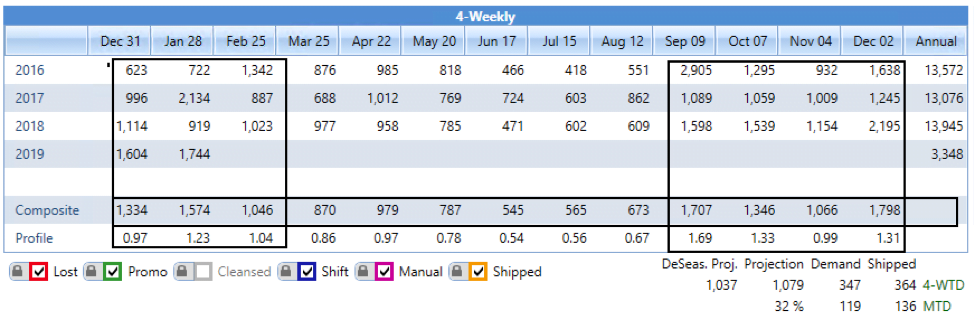
Reviewing the periods on the numerical composite line
and the relationship between periods is one way to identify seasonality. For the visual users, we would recommend viewing the same information on the composite graph.
Selecting the Composite button from the ribbon bar, the
orange shaded area is the composite line graph; representing the weighted average for each forecast period. This SKU is clearly a seasonal SKU because it is REPEATING the same pattern for each of the last three years: higher demands in the cooler months and decreasing demands in the summer.
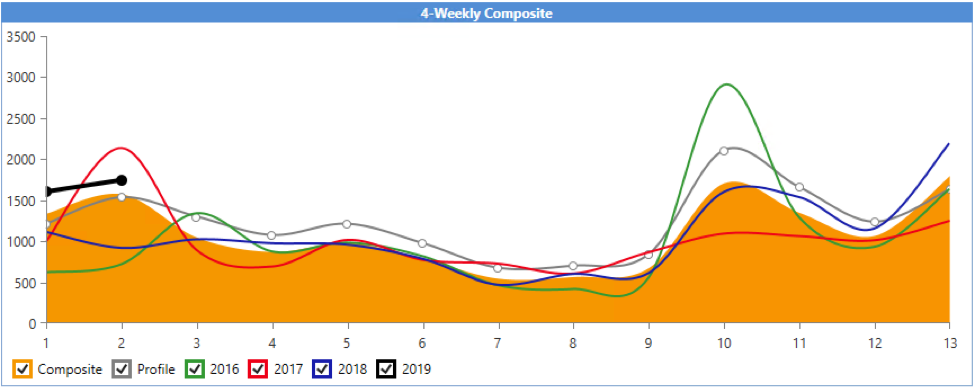
HIMPACT allows the buyer to choose a system-generated profile or create their own through only a few steps and helps the buyers maintain in stock when seasonally high sales occur. HIMPACT helps you make a seasonal profile, adjust it, correct it, delete it, edit it and normalize it with ease in order to get to the best profile possible for any item.
To request additional training please contact Bryan Cox, Manager of On Boarding & Buyer Support at bryan@herlitzim.com.

